Algorithms in Kotlin, Schedule ordered tasks
Problem Definition #
This tutorial showcases the use of a state management algorithm in Kotlin that can be used to schedule ordered tasks.
The idea is that there are a set of tasks that must be executed when a specific state is reached. Eg: in a camera app, certain tasks might be executed when certain hardware components become ready, but these might become ready in an arbitrary sequence. And tasks can only be executed in the expected ordered sequence.
Using a concrete example, let’s say there is an ordered sequence of 3 states: [A, B, C]. There are
some tasks that execute when state A transition occurs. Others execute when B transition occurs,
etc. However, these transitions don’t occur in order. They might happen like this: B -> A -> C or
C -> B -> A, etc. Regardless of the order in which these transitions occur, tasks (associated w/ a
state) can only execute when that that state transition has occurred.
If some out of order state transitions have already occurred, eg: B has happened, and C has
happened, but not A, then when A happens, all the tasks for A, B, and C need to be
executed.
Solution in Kotlin using a state machine #
The solution involves creating a state machine that can be used to keep track of which transitions have already occurred. And also keep track of the expected sequence of state transitions. Tasks that are schedule can also be attached to this state machine, which only run when the appropriate state transitions have occurred that allow these to be run.
The key is remembering the out of sequence state transitions that have occurred, w/out acting on
them. And when a state transition occurs, checking if all the subsequent states have already been
reached. In the code below this is achieved using a high order function called condition which is
run in a while loop (in the StateMachine.checkOverflow() function).
Here’s a listing of the code.
fun main(args: Array<String>) {
println("Order enforcer to schedule ordered tasks".heading())
val enforcer = StateMachine<Stage>(Stage.A, Stage.B, Stage.C)
enforcer.runWhen(Stage.A, Runnable { println("A1") })
enforcer.runWhen(Stage.B, Runnable { println("B1") })
enforcer.runWhen(Stage.C, Runnable { println("C1") })
enforcer.runWhen(Stage.C, Runnable { println("C2") })
enforcer.transition(Stage.A)
enforcer.transition(Stage.C)
enforcer.transition(Stage.B)
enforcer.shutdown()
}
enum class Stage {
A, B, C
}
class StateMachine<State>(vararg states: State) {
private val pattern: Array<out State> = states
private val runnableMap = HashMap<State, ArrayList<Runnable>>()
private val executorService = Executors.newSingleThreadExecutor()
fun runWhen(state: State, runnable: Runnable) =
runnableMap.computeIfAbsent(state) { ArrayList() }.add(runnable)
private fun runAllFor(state: State) =
runnableMap[state]?.forEach { executorService.submit(it) }
fun shutdown() = executorService.shutdown()
// Record state transition.
private var cursor = -1
private var overflowTransitions = HashSet<State>()
fun transition(newState: State) {
if (pattern[cursor + 1] == newState) {
// Successfully transitioned to the next sequential state.
cursor++
runAllFor(newState)
// See if sequential states exist in overflowTransitions,
// and if so run tasks UNTIL that state.
checkOverflow()
} else {
// Skip a state (non sequential).
overflowTransitions.add(newState)
}
}
private fun checkOverflow() {
val condition: () -> Boolean = {
if (cursor + 1 >= pattern.size) false
else overflowTransitions.contains(pattern[cursor + 1])
}
while (condition()) {
val nextState = pattern[cursor + 1]
overflowTransitions.remove(nextState)
runAllFor(nextState)
cursor++
}
}
}
Source code #
The source code for this project is available here on github.
How to run this project #
You can get the code for this and all the other tutorials in this collection from this github repo. Here’s a screen capture of project in this repo in action.
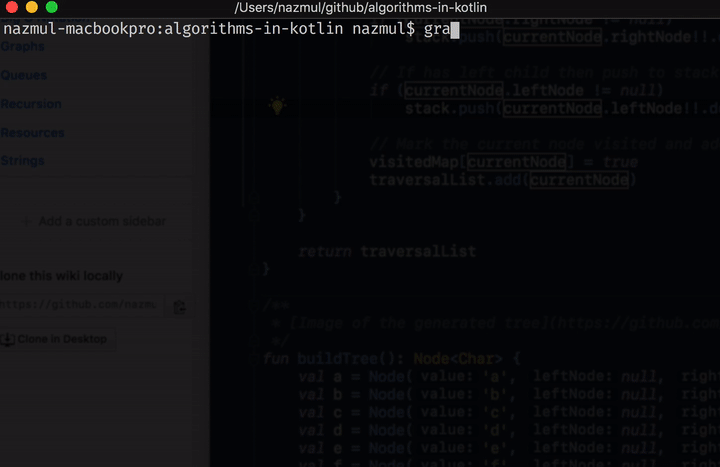
Once you’ve cloned the repo, type ./gradlew run in order to build and run this project from the
command line.
Importing this project into JetBrains IntelliJ IDEA #
- This project was created using JetBrains Idea as a Gradle and Kotlin project (more info). - When you import this project into Idea as a Gradle project, make sure not to check “Offline work” (which if checked, won’t allow the gradle dependencies to be downloaded). - As of Jun 24 2018, Java 10 doesn’t work w/ this gradle distribution (v4.4.x), so you can use Java 9 or 8, or upgrade to a newer version of gradle (4.8+).
👀 Watch Rust 🦀 live coding videos on our YouTube Channel.
📦 Install our useful Rust command line apps usingcargo install r3bl-cmdr(they are from the r3bl-open-core project):
- 🐱
giti: run interactive git commands with confidence in your terminal- 🦜
edi: edit Markdown with style in your terminalgiti in action
edi in action
